root you android phone
- Step 2: Copy Framaroot from your computer to your phone memory.
- Step 3: Install Framaroot from the apk file.
- Step 4: Choose “install Superuser” option inside Framaraoot.
- Step 5: Select any of the exploits that appears in the app and wait for some time.
- Step 6: If you see a “Success … Superuser and su binary installed. You have to reboot your device” message then you have successfully rooted your phone .
- Step 7: If you see “Failed … Try another exploit if available” message then try selecting another exploit .
Note: On My Galaxy S3 i had selected the third exploit in Framaroot, which is Aragorn exploit and it worked successfully. Framaroot also has an Unroot option if you want to unroot your device later.
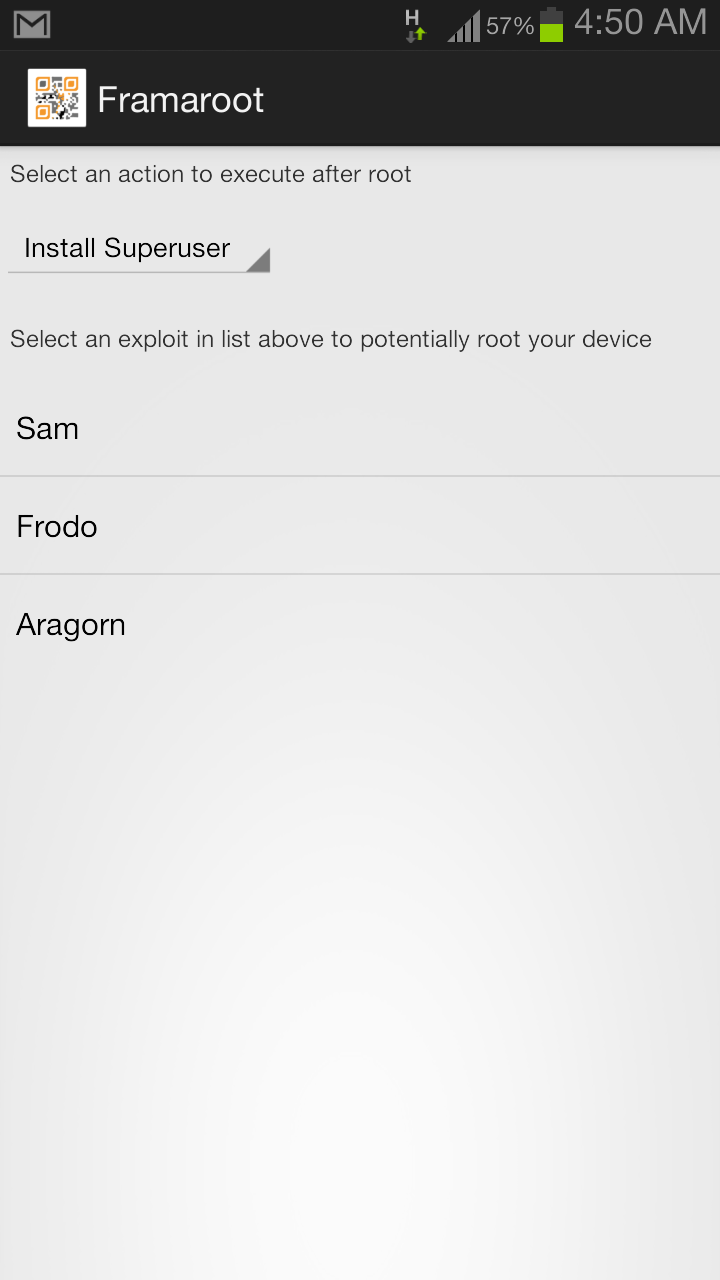
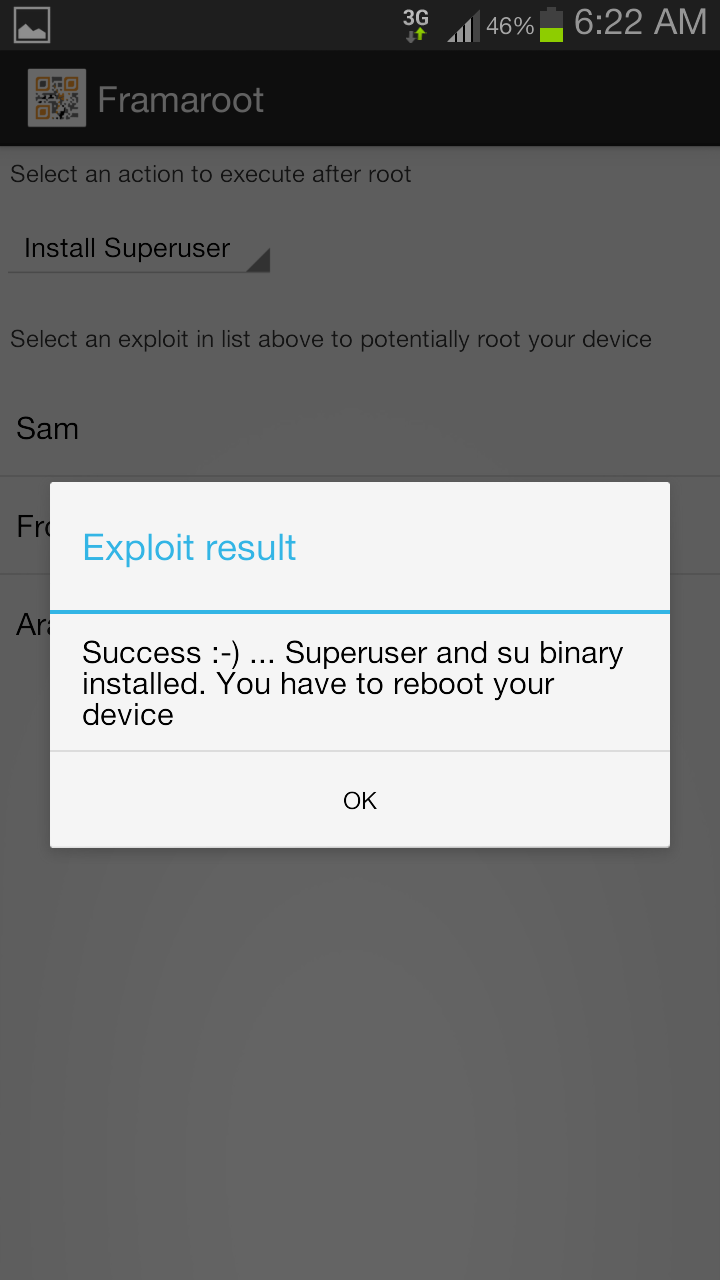
Download Root checker to verify if your phone is rooted or not .
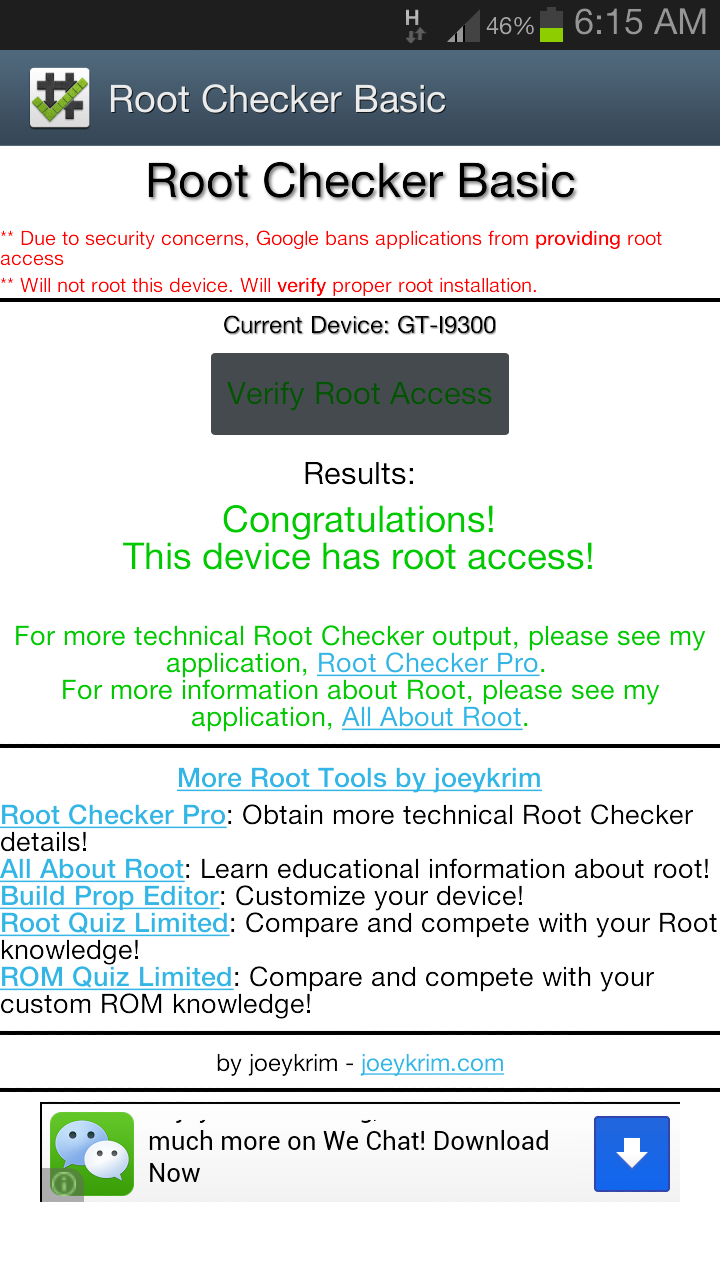
I have tried this app on my Samsung galaxy S3 running Android 4.1.2 . The app successfully rooted my phone using the third exploit provided in the app . which was the “Aragorn” exploit . Try the app on your android phone and do tell us if it works on your phone .
Comments
Post a Comment